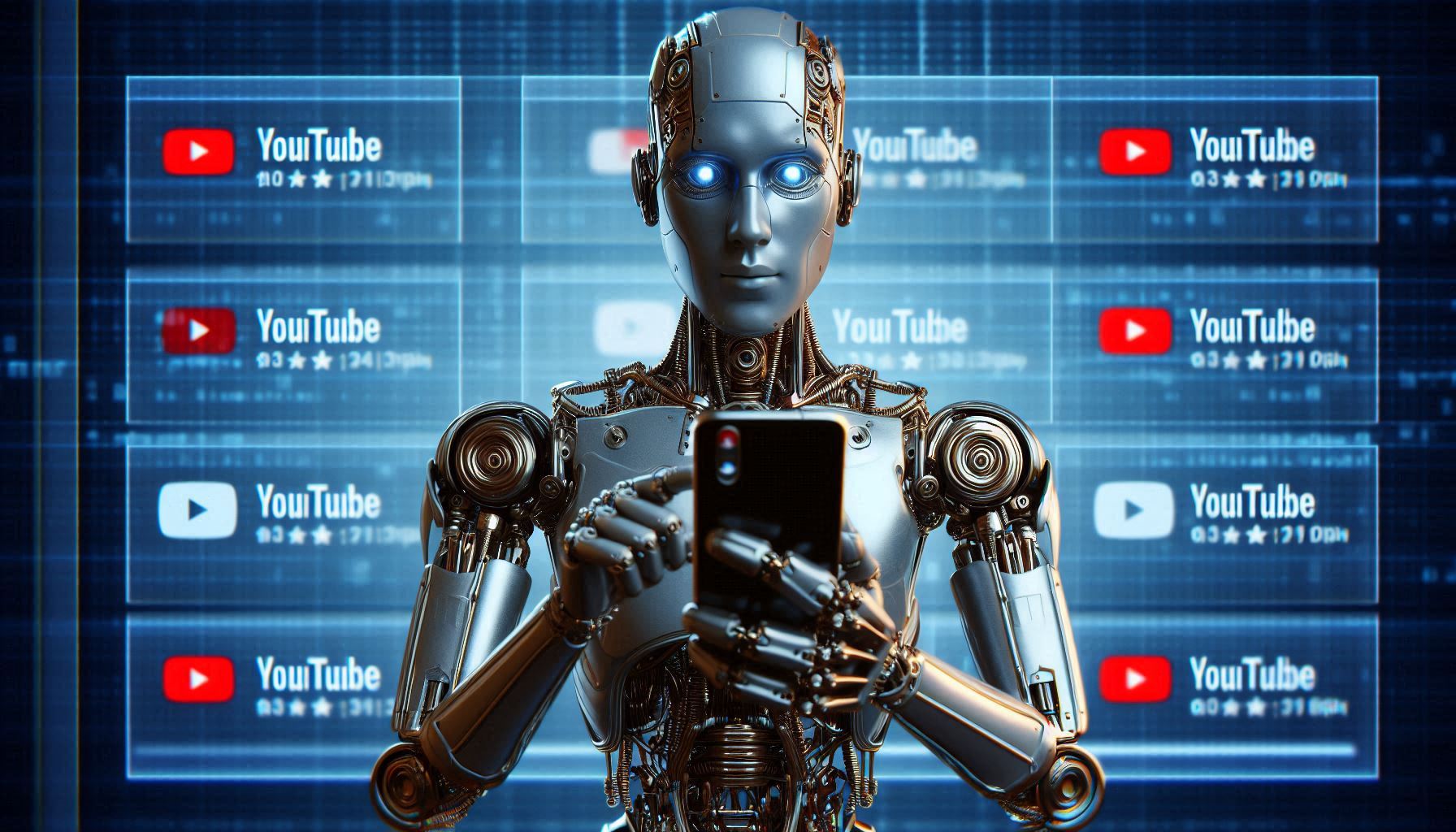Google just updated Gemini 2.0 Flash, and now this AI can watch YouTube videos for you! So, if you’re looking for info from a video but don’t feel like watching the whole thing, Gemini can summarize it in seconds. This feature also works with Google Search and Google Maps, but the coolest part? The YouTube integration!
Why Is This Useful?
Ever watched a tutorial that felt way too long when you only needed one key piece of info? Like a cooking video that makes you wait forever just to get the ingredient list? With Gemini 2.0, you can simply ask the AI to summarize the video, and boom—you get all the important points without having to skip around yourself.
For example, if you want to make pizza but don’t want to sit through the entire video, just ask Gemini:
“Hey, can you watch this video and give me the ingredients and steps?”
Then, paste the YouTube link. In just seconds, the AI will give you exactly what you need!
How to Use This Feature
- Open Google Gemini on the web or in the app.
- Log in (free accounts work, or you can subscribe to Gemini Advanced).
- In the Gemini menu, enable “2.0 Flash Thinking Experimental with apps.”
- Paste a YouTube link and ask your question.
Pro Tip: Make sure you copy the link from the “Share” menu on YouTube, not directly from the browser, so Gemini can read it correctly.
This new feature is a total time-saver and makes life so much easier. No more wasting time watching long videos just for a tiny piece of info. Try it out and see how effortlessly you can get YouTube insights with AI.